Maybe you have encountered this issue « Failed to create D3D device! ». My brother did during our last game session with an AMD Radeon 5700XT in December 2019. The fix for us was to disable AMD Radeon Anti-Lag feature in the Graphics Control Panel.
You should also make sure you have all drivers and GPU BIOS updated before trying this kind of fix, just in case it was fixed in a later version of the drivers. It’s not mandatory but why hack something that was fixed by the official developers?
Then check the integrity of the cache of the game:
Steam > Library > right click your game > Properties > Local Files > Verify Integrity of Game Files
Then let Steam do it’s job. It may eventually reacquire some files.
You should also make sure you have DirectX properly installed:
C:\Program Files (x86)\Steam\SteamApps\common\Counter-Strike Global Offensive\directx_installer and start dxsetup.exe
How to disable the AMD Radeon Anti-Lag feature?
Go to AMD software > Games > CS-GO, then toggle off Radeon Anti-lag. Now the game should work properly.
You can always activate again it in-game if you really need to.
If this doesn’t work, you can also try to change the launch options of the game.
Some people on internet and the Steam FAQ also suggested to add the following launch-options:
-dxlevel 90
Sources:
https://community.amd.com/thread/242511
https://support.steampowered.com/kb_article.php?p_faqid=772&l=french
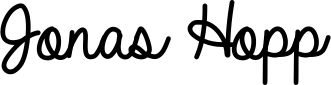

Commentaires récents